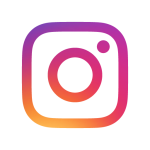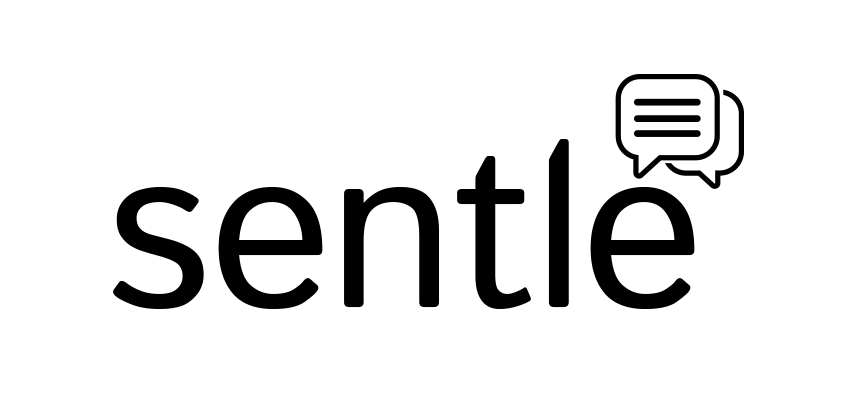Your Communication, Your Way
At Sentle we understand that people respond to different communication methods in different ways. Some folk love to communicate via text message where others prefer a good old chinwag on the phone.
Our multi channel communication features allow you to engage in a contextual and personal way with your clients, fostering better customer relationships and ultimately retention.
The beauty of Sentle is that whatever form of communication you use, your client conversations will always be neatly stored against their record.
Oh, and these features come as standard…out.of.the.box.

Fully Integrated Telephony
Click to Call
This pretty much describes the action you take to start a telephone call with one of your clients. Simply click on the telephone icon included within their details and let Sentle do the rest.
Multi Device Support
Whether you use a mobile, a desk phone or a browser based phone, Sentle can be easily configured to ensure your device of choice is used to make outbound or receive inbound calls.
Incoming Call Notifications
An inbound call from a known contact will be signalled by a contact window ‘popping’ onto the screen. This offers immediate insight as to who is calling, allowing your conversation to personal and relevant from the start.
Call Recording and Information
All calls (both inbound and outbound) can be recorded, tagged and have notes added against them to help improve customer service, training and provide a clear record of call activity with your clients. All recordings and information are immediately and easily accessible from the contact’s timeline.
SMS Conversations and Alerts
Conversational SMS
SMS or Texts are considered one of the most successful forms of communication available today. With our conversational SMS, you are able to quickly engage in two way SMS communication with single contacts or groups all from the comfort of your Sentle interface…no more embarrassing mistypes or wrong messages being sent from your mobile…yes, we’ve all been there 🙂
Automated Text Alerts and Updates
Sentle’s appointment manager allows you to send automatic notification and reminder texts using saved message templates that can be created to match all of your communication requirements. It’s proven that a simple text reminder will reduce no shows, allowing you maximise your daily appointment calendar.
Group Messages
Sending messages to multiple clients or contacts is an effective method of reaching a large group with all delivery statuses and conversations neatly stored in the Sentle Message Centre.


Email Integrations
Multi Email Support
Sentle seamlessly integrates with all the main email providers and after following a few easy steps you’ll soon be able to manage your email though Sentle, with all emails from contacts neatly stored against their timeline.
Easy Collaboration
Emails to and from your clients and contacts can be viewed by all Sentle users within a shared inbox, allowing ongoing customer management and ensuring nothing is missed if specific staff are out of the office.
Document Management
All received file attachments can be easily copied into the relevant contact’s secure document management area meaning that there is no need to download files and move them to a separate document repository.
Email filtering
An email ‘blacklist’ can be configured to ensure that you only receive emails in Sentle that are relevant to your day to day operations so keeping spam at a minimum.
Social Network Integration (incoming!)
With Sentle’s integration into the leading Social Networks, you’ll soon be able to establish and track communication with your clients back and forth via your chosen social platform. This awesome feature is in development and we’ll be sure to make some noise about it when it’s ready!